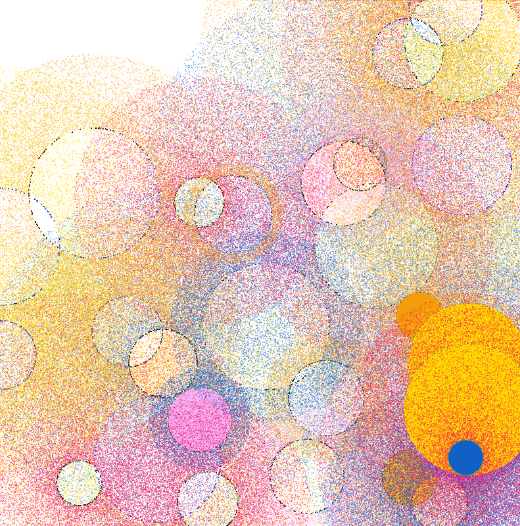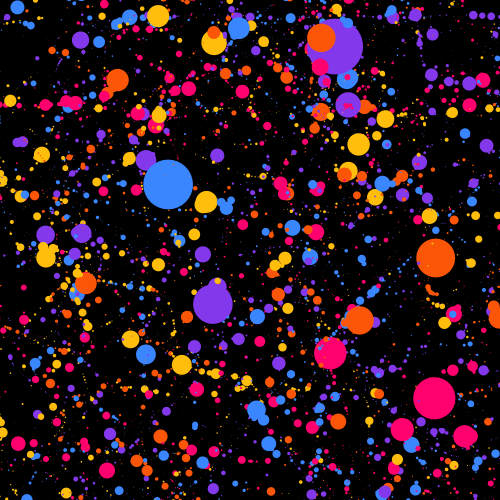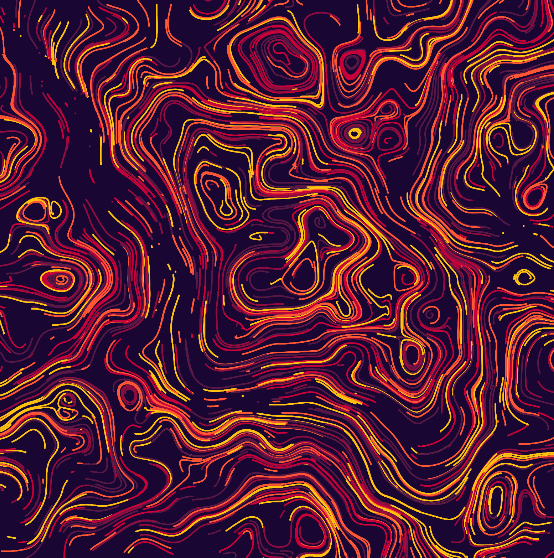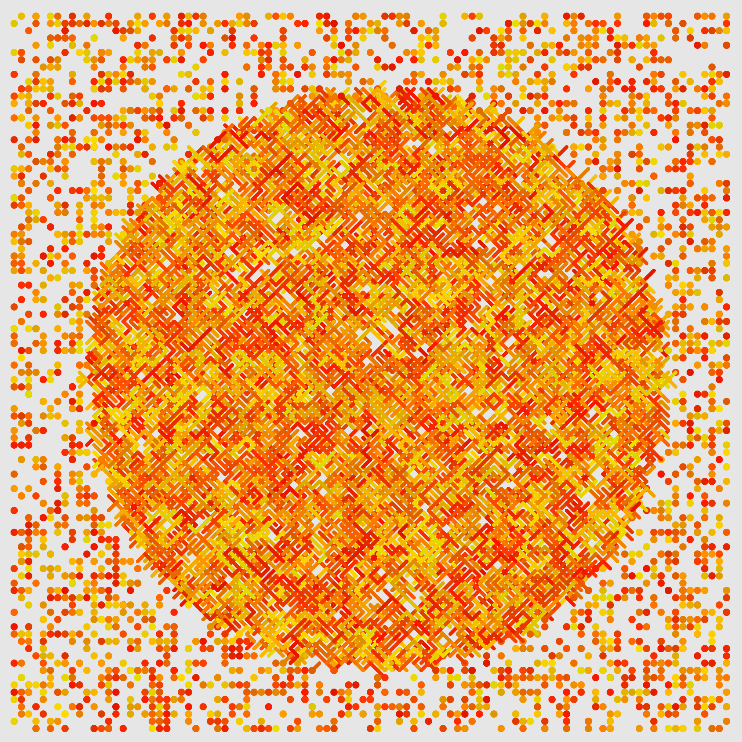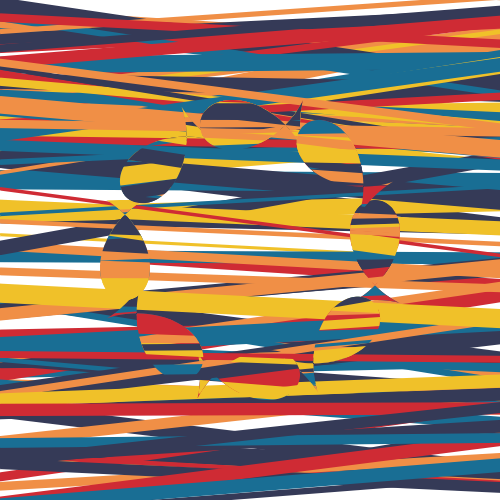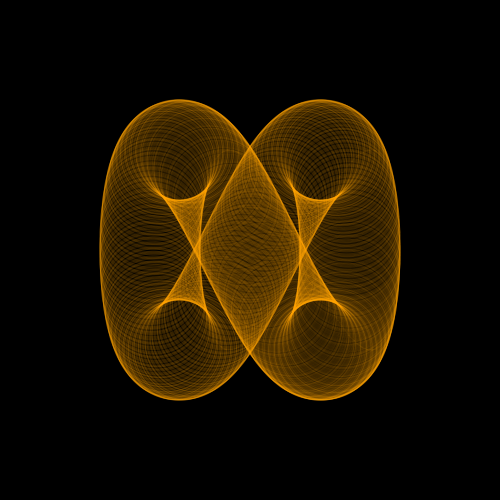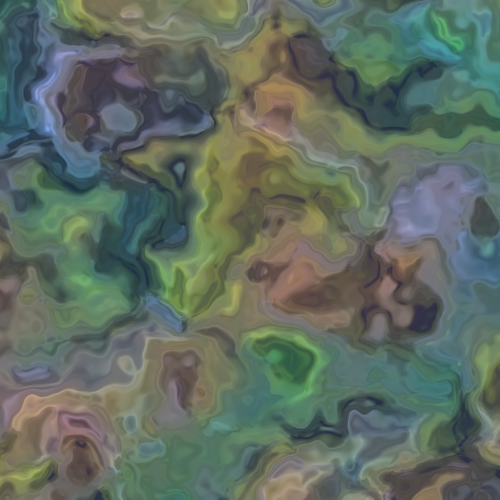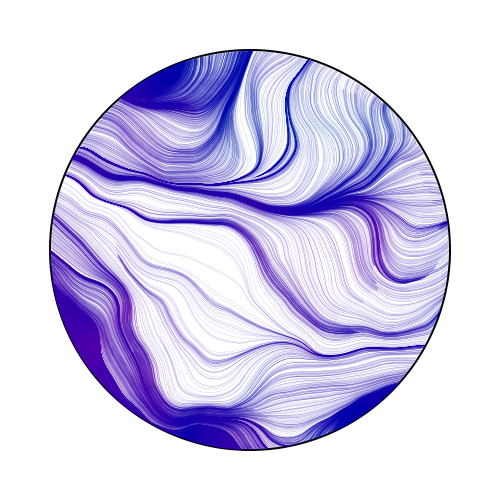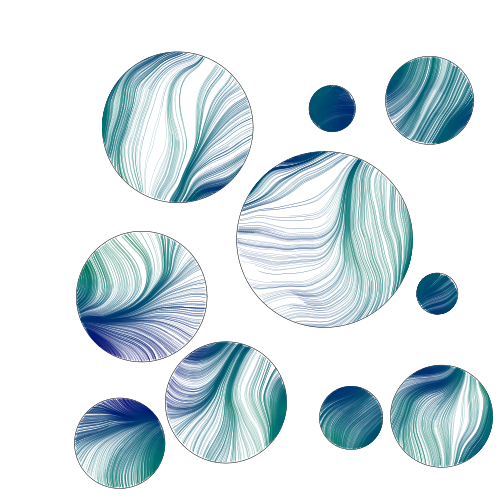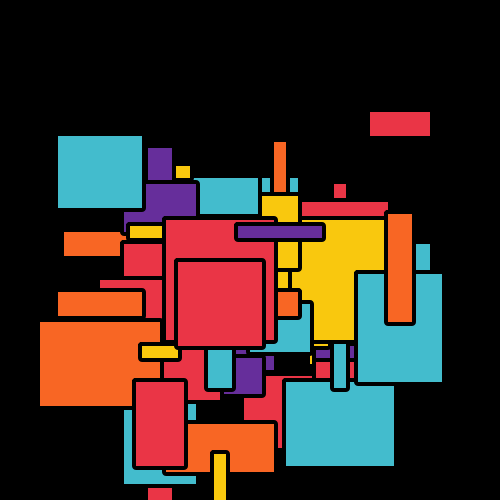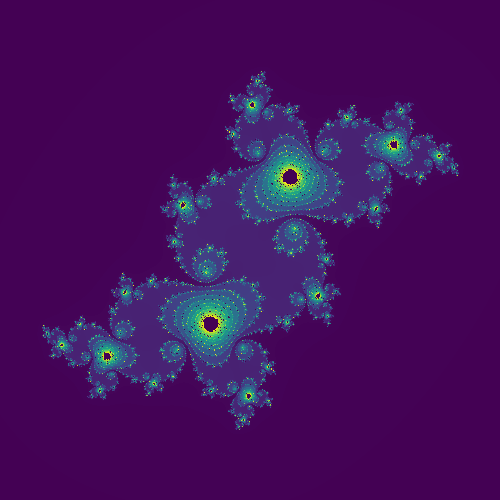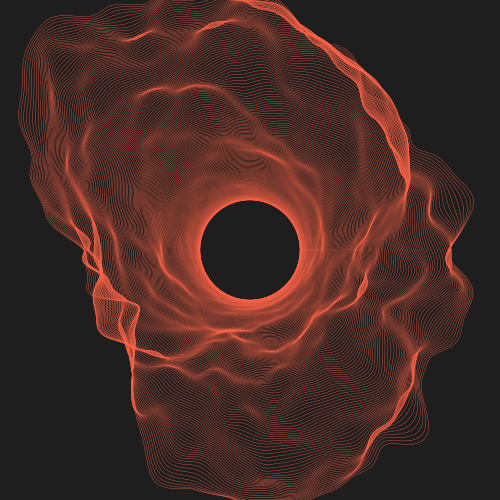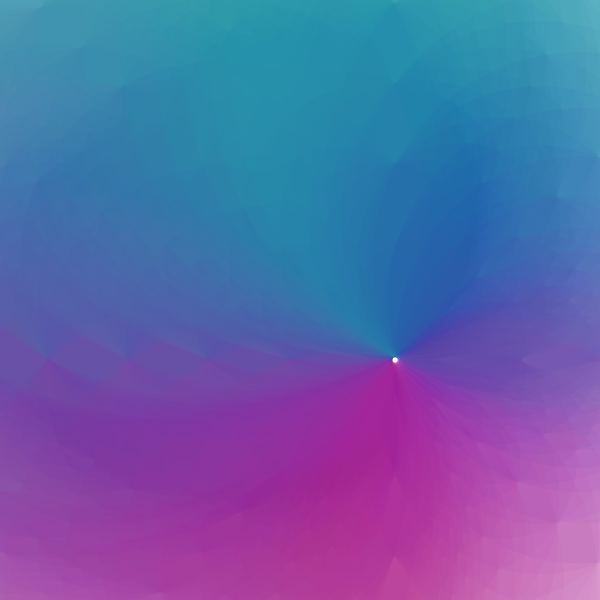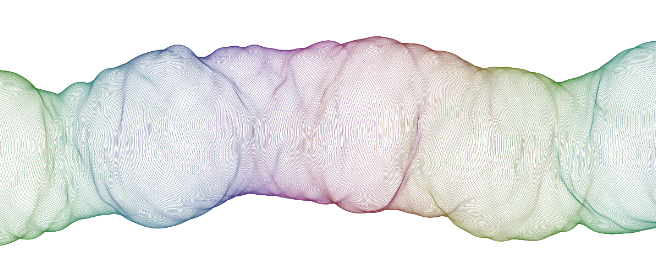| .github/workflows | ||
| arts | ||
| common | ||
| docs | ||
| example | ||
| images | ||
| .editorconfig | ||
| .gitignore | ||
| CONTRIBUTING.md | ||
| generativeart.go | ||
| go.mod | ||
| go.sum | ||
| LICENSE | ||
| README.md | ||
generativeart
generativeart is a Go package to generate many kinds of generative art. The goal is to collect some excellent generative art (implemented in R or Processing), and rewrite them in Go again. I would paste the original link at the end of this README(If I remember, you can also submit a PR if you found I missed something.). Currently, it supports the following type.
Table of Contents
- generativeart
- Table of Contents
Buy me a coffee
If you found this package is useful, maybe you could buy me a coffee from Paypal.
Contributing
I am glad to see someone to contribute to this repo, please follow the CONTRIBUTING.md for more information. Or you can just open an issue or PR.
Types supported
This package is still working in progress. More types would be added. Welcome anyone interested in this field to submit your PR.
- Maze
- Julia Set
- Random Circle Trails
- Silk Smoke
- Spiral Square
- Square Grid
- Circle Line
- Circle Loop
- Silk Sky
- Dot Line
- Swirl
- Point Ribbon
- Janus
- Random Shapes
- Color Circle
- Color Circle2
- Circle Grid
- Contour Line
- Noise Line
- Ocean Fish
- Circle Loop2
- Pixel Hole
- Dots Wave
- Circle Move
- Circle Noise
- Yarn
- Black Hole
- Color Canva
- Domain Warp
- Perlin Perls
For these kinds of art, the package provides as many parameters to control the appearance.
Install
The go version I used is Go 1.16.
go get github.com/jdxyw/generativeart
Art Type
NewCircleLine(step float64, lineNum int, radius, xaixs, yaixs float64)
NewCircleLoop(radius float64)
NewMaze(step int)
NewRandCicle(mc, msp int, minStep, maxStep, minr, maxr float64, isRandColor bool)
NewSilkSky(circleNum int, sunRadius float64)
NewSilkSmoke(mc, msp int, minStep, maxStep, minRadius, maxRadius float64, isRandColor bool)
NewSpiralSquare(squareNum int, rectSide, decay float64, randColor bool)
NewSwirl(a, b, c, d, xaixs, yaixs float64)
NewDotLine(n int, ras, canv float64, randColor bool)
NewPointRibbon(r float64)
NewJanus(n int, decay float64)
NewRandomShape(shapeNum int)
NewColorCircle(circleNum int)
NewColorCircle2(circleNum int)
NewCircleGrid(circleNumMin, circleNumMax int)
NewContourLine(lineNum int)
NewNoiseLine(n int)
NewCircleLoop2(depth int)
NewPixelHole(dotN int)
NewDotsWave(dotsN int)
NewCircleMove(circleNum int)
NewCircleNoise(dotsN, colorMin, colorMax int)
NewYarn(n int)
NewBlackHole(circleN int, density, circleGap float64)
NewColorCanve(seg float64)
NewDomainWrap(scale, scale2, xOffset, yOffset float64, cmap ColorMapping)
NewPerlinPerls(circleN, dotsN, colorMin, colorMax int)
Docs
You could find the docs in the doc.
Examples
You could find examples for all types under example.
General Options
type Options struct {
background color.RGBA
foreground color.RGBA
lineColor color.RGBA
lineWidth float64
colorSchema []color.RGBA
nIters int
alpha int
}
The Options is a global option for the whole canva. It includes those general parameters used by different kinds of types, such as background, lineColor, and colorScheme.
For those parameters specified for different kinds of art types, they have their own struct.
Usage and example
Below are some selective examples. For more examples, you could check the example folder.
Junas
func main() {
rand.Seed(time.Now().Unix())
c := generativeart.NewCanva(500, 500)
c.SetBackground(common.Black)
c.FillBackground()
c.SetColorSchema(common.DarkRed)
c.SetForeground(common.LightPink)
c.Draw(arts.NewJanus(10, 0.2))
c.ToPNG("janus.png")
}
Random Shapes
func main() {
rand.Seed(time.Now().Unix())
c := generativeart.NewCanva(500, 500)
c.SetBackground(common.White)
c.FillBackground()
c.SetColorSchema([]color.RGBA{
{0xCF, 0x2B, 0x34, 0xFF},
{0xF0, 0x8F, 0x46, 0xFF},
{0xF0, 0xC1, 0x29, 0xFF},
{0x19, 0x6E, 0x94, 0xFF},
{0x35, 0x3A, 0x57, 0xFF},
})
c.Draw(arts.NewRandomShape(150))
c.ToPNG("randomshape.png")
}
Color Circle2
func main() {
rand.Seed(time.Now().Unix())
colors := []color.RGBA{
{0x11, 0x60, 0xC6, 0xFF},
{0xFD, 0xD9, 0x00, 0xFF},
{0xF5, 0xB4, 0xF8, 0xFF},
{0xEF, 0x13, 0x55, 0xFF},
{0xF4, 0x9F, 0x0A, 0xFF},
}
c := generativeart.NewCanva(800, 800)
c.SetBackground(common.White)
c.FillBackground()
c.SetColorSchema(colors)
c.Draw(arts.NewColorCircle2(30))
c.ToPNG("colorcircle2.png")
}
Circle Grid
func main() {
rand.Seed(time.Now().Unix())
colors := []color.RGBA{
{0xED, 0x34, 0x41, 0xFF},
{0xFF, 0xD6, 0x30, 0xFF},
{0x32, 0x9F, 0xE3, 0xFF},
{0x15, 0x42, 0x96, 0xFF},
{0x00, 0x00, 0x00, 0xFF},
{0xFF, 0xFF, 0xFF, 0xFF},
}
c := generativeart.NewCanva(500, 500)
c.SetBackground(color.RGBA{0xDF, 0xEB, 0xF5, 0xFF})
c.FillBackground()
c.SetColorSchema(colors)
c.SetLineWidth(2.0)
c.Draw(arts.NewCircleGrid(4, 6))
c.ToPNG("circlegrid.png")
}
Circle Composes Circle
func main() {
rand.Seed(time.Now().Unix())
colors := []color.RGBA{
{0xF9, 0xC8, 0x0E, 0xFF},
{0xF8, 0x66, 0x24, 0xFF},
{0xEA, 0x35, 0x46, 0xFF},
{0x66, 0x2E, 0x9B, 0xFF},
{0x43, 0xBC, 0xCD, 0xFF},
}
c := generativeart.NewCanva(500, 500)
c.SetBackground(color.RGBA{8, 10, 20, 255})
c.FillBackground()
c.SetColorSchema(colors)
c.Draw(arts.NewCircleLoop2(7))
c.ToPNG("colorloop2.png")
}
Pixel Hole
func main() {
rand.Seed(time.Now().Unix())
colors := []color.RGBA{
{0xF9, 0xC8, 0x0E, 0xFF},
{0xF8, 0x66, 0x24, 0xFF},
{0xEA, 0x35, 0x46, 0xFF},
{0x66, 0x2E, 0x9B, 0xFF},
{0x43, 0xBC, 0xCD, 0xFF},
}
c := generativeart.NewCanva(800, 800)
c.SetBackground(common.Black)
c.FillBackground()
c.SetColorSchema(colors)
c.SetIterations(1200)
c.Draw(arts.NewPixelHole(60))
c.ToPNG("pixelhole.png")
}
Dots Wave
func main() {
rand.Seed(time.Now().Unix())
colors := []color.RGBA{
{0xFF, 0xBE, 0x0B, 0xFF},
{0xFB, 0x56, 0x07, 0xFF},
{0xFF, 0x00, 0x6E, 0xFF},
{0x83, 0x38, 0xEC, 0xFF},
{0x3A, 0x86, 0xFF, 0xFF},
}
c := generativeart.NewCanva(500, 500)
c.SetBackground(common.Black)
c.FillBackground()
c.SetColorSchema(colors)
c.Draw(arts.NewDotsWave(300))
c.ToPNG("dotswave.png")
}
Contour Line
func main() {
rand.Seed(time.Now().Unix())
colors := []color.RGBA{
{0x58, 0x18, 0x45, 0xFF},
{0x90, 0x0C, 0x3F, 0xFF},
{0xC7, 0x00, 0x39, 0xFF},
{0xFF, 0x57, 0x33, 0xFF},
{0xFF, 0xC3, 0x0F, 0xFF},
}
c := generativeart.NewCanva(1600, 1600)
c.SetBackground(color.RGBA{0x1a, 0x06, 0x33, 0xFF})
c.FillBackground()
c.SetColorSchema(colors)
c.Draw(arts.NewContourLine(500))
c.ToPNG("contourline.png")
}
Noise Line
func main() {
rand.Seed(time.Now().Unix())
colors := []color.RGBA{
{0x06, 0x7B, 0xC2, 0xFF},
{0x84, 0xBC, 0xDA, 0xFF},
{0xEC, 0xC3, 0x0B, 0xFF},
{0xF3, 0x77, 0x48, 0xFF},
{0xD5, 0x60, 0x62, 0xFF},
}
c := generativeart.NewCanva(1000, 1000)
c.SetBackground(color.RGBA{0xF0, 0xFE, 0xFF, 0xFF})
c.FillBackground()
c.SetColorSchema(colors)
c.Draw(arts.NewNoiseLine(1000))
c.ToPNG("noiseline.png")
}
Dot Line
func main() {
rand.Seed(time.Now().Unix())
c := generativeart.NewCanva(2080, 2080)
c.SetBackground(color.RGBA{230, 230, 230, 255})
c.SetLineWidth(10)
c.SetIterations(15000)
c.SetColorSchema(common.Plasma)
c.FillBackground()
c.Draw(arts.NewDotLine(100, 20, 50, false))
c.ToPNG("dotline.png")
}
Ocean Fish
func main() {
rand.Seed(time.Now().Unix())
colors := []color.RGBA{
{0xCF, 0x2B, 0x34, 0xFF},
{0xF0, 0x8F, 0x46, 0xFF},
{0xF0, 0xC1, 0x29, 0xFF},
{0x19, 0x6E, 0x94, 0xFF},
{0x35, 0x3A, 0x57, 0xFF},
}
c := generativeart.NewCanva(500, 500)
c.SetColorSchema(colors)
c.Draw(arts.NewOceanFish(100, 8))
c.ToPNG("oceanfish.png")
}
Circle Loop
func main() {
rand.Seed(time.Now().Unix())
c := generativeart.NewCanva(500, 500)
c.SetBackground(common.Black)
c.SetLineWidth(1)
c.SetLineColor(common.Orange)
c.SetAlpha(30)
c.SetIterations(1000)
c.FillBackground()
c.Draw(arts.NewCircleLoop(100))
c.ToPNG("circleloop.png")
}
Domain Warp
func cmap(r, m1, m2 float64) color.RGBA {
rgb := color.RGBA{
uint8(common.Constrain(m1*200*r, 0, 255)),
uint8(common.Constrain(r*200, 0, 255)),
uint8(common.Constrain(m2*255*r, 70, 255)),
255,
}
return rgb
}
func main() {
rand.Seed(time.Now().Unix())
c := generativeart.NewCanva(500, 500)
c.SetBackground(common.Black)
c.FillBackground()
c.Draw(arts.NewDomainWrap(0.01, 4,4, 20, cmap))
c.ToPNG("domainwarp.png")
}
Circle Noise
func main() {
rand.Seed(time.Now().Unix())
c := generativeart.NewCanva(500, 500)
c.SetBackground(common.White)
c.SetAlpha(80)
c.SetLineWidth(0.3)
c.FillBackground()
c.SetIterations(400)
c.Draw(arts.NewCircleNoise(2000, 60, 80))
c.ToPNG("circlenoise.png")
}
Perlin Perls
func main() {
rand.Seed(time.Now().Unix())
c := generativeart.NewCanva(500, 500)
c.SetBackground(common.White)
c.SetAlpha(120)
c.SetLineWidth(0.3)
c.FillBackground()
c.SetIterations(200)
c.Draw(arts.NewPerlinPerls(10, 200, 40, 80))
c.ToPNG("perlinperls.png")
}
Color Canva
func main() {
rand.Seed(time.Now().Unix())
colors := []color.RGBA{
{0xF9, 0xC8, 0x0E, 0xFF},
{0xF8, 0x66, 0x24, 0xFF},
{0xEA, 0x35, 0x46, 0xFF},
{0x66, 0x2E, 0x9B, 0xFF},
{0x43, 0xBC, 0xCD, 0xFF},
}
c := generativeart.NewCanva(500, 500)
c.SetBackground(common.Black)
c.FillBackground()
c.SetLineWidth(8)
c.SetColorSchema(colors)
c.Draw(arts.NewColorCanve(5))
c.ToPNG("colorcanva.png")
}
Julia Set
func julia1(z complex128) complex128 {
c := complex(-0.1, 0.651)
z = z*z + c
return z
}
func main() {
rand.Seed(time.Now().Unix())
c := generativeart.NewCanva(500, 500)
c.SetIterations(800)
c.SetColorSchema(common.Viridis)
c.FillBackground()
c.Draw(arts.NewJulia(julia1, 40, 1.5, 1.5))
c.ToPNG("julia.png")
}
Black Hole
func main() {
rand.Seed(time.Now().Unix())
c := generativeart.NewCanva(500, 500)
c.SetBackground(color.RGBA{R: 30, G: 30, B: 30, A: 255})
c.FillBackground()
c.SetLineWidth(1.0)
c.SetLineColor(common.Tomato)
c.Draw(arts.NewBlackHole(200, 400, 0.01))
c.ToPNG("blackhole.png")
}
Silk Sky
func main() {
rand.Seed(time.Now().Unix())
c := generativeart.NewCanva(600, 600)
c.SetAlpha(10)
c.Draw(arts.NewSilkSky(15, 5))
c.ToPNG("silksky.png")
}
Circle Move
func main() {
rand.Seed(time.Now().Unix())
c := generativeart.NewCanva(1200, 500)
c.SetBackground(common.White)
c.FillBackground()
c.Draw(arts.NewCircleMove(1000))
c.ToPNG("circlemove.png")
}
Random Circle
func main() {
rand.Seed(time.Now().Unix())
c := generativeart.NewCanva(500, 500)
c.SetBackground(common.MistyRose)
c.SetLineWidth(1.0)
c.SetLineColor(color.RGBA{
R: 122,
G: 122,
B: 122,
A: 30,
})
c.SetColorSchema(common.Plasma)
c.SetIterations(4)
c.FillBackground()
c.Draw(arts.NewRandCicle(30, 80, 0.2, 2, 10, 30, true))
c.ToPNG("randcircle.png")
}
TODO
- Add more kinds of generative arts or types.
Contribution
Thanks for the following sites and repos, I got lots of ideas, inspiration, code, and tricks from them. The list would be very long; sorry for forgetting some of them.
- https://inconvergent.net/
- https://fronkonstin.com/
- https://github.com/aschinchon/cyclic-cellular-automata
- https://github.com/armdz/ProcessingSketchs
- https://github.com/Mr-Slesser/Generative-Art-And-Fractals
- https://github.com/cdr6934/Generative-Processing-Experiments
- https://github.com/pkd2512/inktober2017
- http://blog.dragonlab.de/2015/03/generative-art-week-1
- https://editor.p5js.org/kenekk1/sketches/Ly-5XYvKX
- http://paulbourke.net/fractals/peterdejong/
- https://editor.p5js.org/kenekk1/sketches/O44Dln5oo
- https://openprocessing.org/sketch/1071233
- https://twitter.com/okazz_
- https://openprocessing.org/sketch/738638
- https://openprocessing.org/sketch/1102157
- https://openprocessing.org/sketch/1071233
- https://openprocessing.org/user/139364
- https://openprocessing.org/sketch/792407
- https://www.iquilezles.org/www/articles/warp/warp.htm