199 lines
10 KiB
Markdown
199 lines
10 KiB
Markdown
|
|
# Minifan layout
|
|||
|
|
|
|||
|
|
Compiled for: Hebrew
|
|||
|
|
====================
|
|||
|
|
|
|||
|
|
This file details the compile version `#define BASE_HEBREW__DEF_BASE,
|
|||
|
|
BASE_HEBREW__ALT_BASE`. This is a basic Hebrew layout, without niqqud.
|
|||
|
|
|
|||
|
|
Only the most common symbols are implemented. Hebrew symbols are all
|
|||
|
|
done in Unicode.
|
|||
|
|
|
|||
|
|
See also  chapter 7 _Language support_.
|
|||
|
|
|
|||
|
|
Parenthesis/braces/etc direction seems to be dealt with at the computer
|
|||
|
|
side, depending on the surrounding symbols. The keyboard is printing
|
|||
|
|
these symbols unchanged from what they are in standard Latin layouts,
|
|||
|
|
and are represented that way in the manual.
|
|||
|
|
|
|||
|
|
Options
|
|||
|
|
=======
|
|||
|
|
|
|||
|
|
You can compile the hebrew to be like a common Israeli layout, or to harmonize the
|
|||
|
|
punctuation symbols with either Dvorak or Qwerty. See the configuration file
|
|||
|
|

|
|||
|
|
|
|||
|
|
☞ Israeli Hebrew
|
|||
|
|
|
|||
|
|
As close to a simple standard hebrew layout as possible.
|
|||
|
|
A little larger memory cost than the other options. No `'"` ASCII quotes symbols,
|
|||
|
|
but proper ׳ and ״ (in Unicode).
|
|||
|
|
|
|||
|
|
☞ Qwerty with Hebrew
|
|||
|
|
|
|||
|
|
The letters ת, ץ get displaced from the standard hebrew layout.
|
|||
|
|
Numerical layer is the same as standard Qwerty, except the symbol
|
|||
|
|
`_` symbol becomes `־` (Maqaf). No `;` symbol.
|
|||
|
|
|
|||
|
|
☞ Qwerty derivatives with Hebrew
|
|||
|
|
|
|||
|
|
It is adviced to use Qwerty with Hebrew in this case, and adjust by hand
|
|||
|
|
coding if needed. “Workman” should harmonize the same as Qwerty.
|
|||
|
|
Colemak displaces the “;:” key relative to Qwerty, therefore you may
|
|||
|
|
like to change the “:” shifted symbol (by hand). The obscurity of this
|
|||
|
|
use case gets extreme, there will not be options for this.
|
|||
|
|
|
|||
|
|
☞ Dvorak with Hebrew
|
|||
|
|
|
|||
|
|
The letter ק gets displaced from the standard hebrew layout.
|
|||
|
|
Numerical layer is the same as standard Dvorak. No `;` symbol.
|
|||
|
|
|
|||
|
|
|
|||
|
|
Flash memory cost
|
|||
|
|
-----------------
|
|||
|
|
|
|||
|
|
This layout adds several dozen new Unicode symbols, which takes up a certain
|
|||
|
|
amount of additional space in keyboard memory. If you end up going over
|
|||
|
|
the limit, you may need to change your compilation software setup, and/or
|
|||
|
|
you can look into the “Eviscerations” chapters in 
|
|||
|
|
|
|||
|
|
Hebrew keymaps
|
|||
|
|
--------------
|
|||
|
|
|
|||
|
|
──────────Hebrew Israel────────
|
|||
|
|
|
|||
|
|

|
|||
|
|
Layer: `..._BASE`
|
|||
|
|
|
|||
|
|
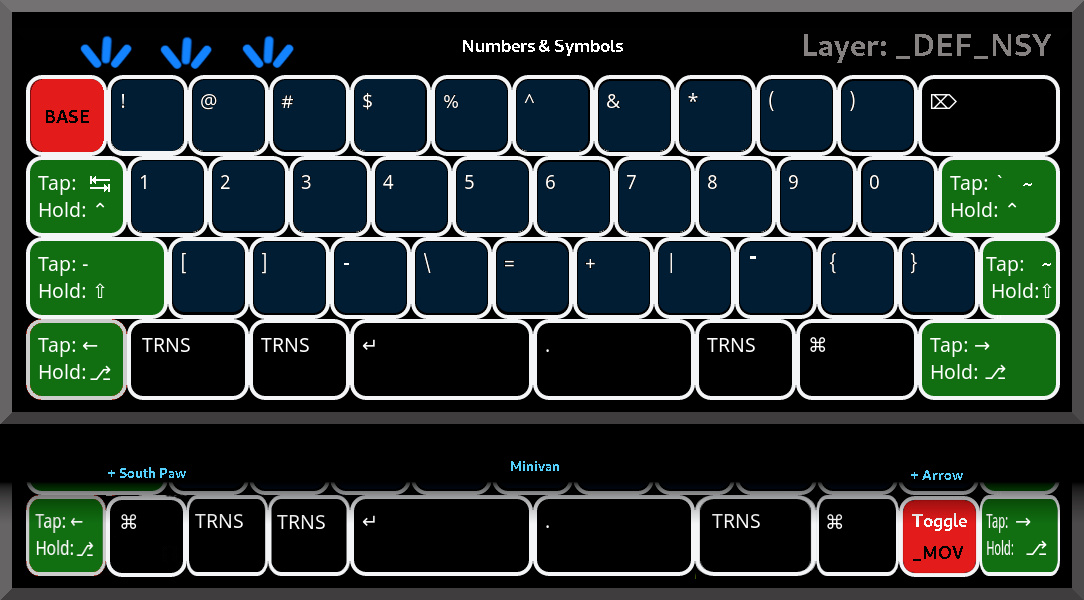
|
|||
|
|
Layer: `..._NSY`
|
|||
|
|
|
|||
|
|
──────────in common────────────
|
|||
|
|
|
|||
|
|
(…)
|
|||
|
|
|
|||
|
|
──────────Hebrew Qwerty────────
|
|||
|
|
|
|||
|
|

|
|||
|
|
Layer: `..._BASE`
|
|||
|
|
|
|||
|
|
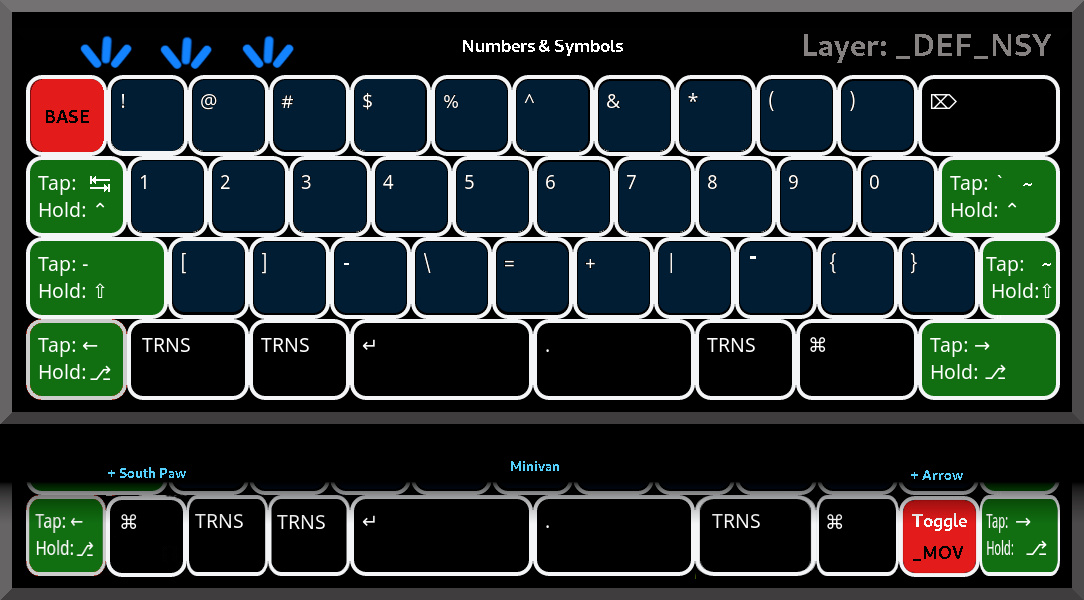
|
|||
|
|
Layer: `..._NSY`
|
|||
|
|
|
|||
|
|
──────────in common────────────
|
|||
|
|
|
|||
|
|
(…)
|
|||
|
|
|
|||
|
|
──────────Hebrew Dvorak────────
|
|||
|
|
|
|||
|
|

|
|||
|
|
Layer: `..._BASE`
|
|||
|
|
|
|||
|
|

|
|||
|
|
Layer: `..._NSY` (Same as Dvorak.)
|
|||
|
|
|
|||
|
|
──────────in common────────────
|
|||
|
|
|
|||
|
|
(…)
|
|||
|
|
|
|||
|
|
For more about the other layers, see ➡  ⬅
|
|||
|
|
|
|||
|
|

|
|||
|
|
|
|||
|
|
Layers (text)
|
|||
|
|
=============
|
|||
|
|
|
|||
|
|
(The “x” padding was necessary to undo the direction of these characters being reversed.
|
|||
|
|
This layout might still not be represenetd correctly on your system. See the graphics instead.)
|
|||
|
|
|
|||
|
|
HEBREW_ISRAEL
|
|||
|
|
| Right hand
|
|||
|
|
<pink2 <pinky<ring <middl<index<indx2| indx2>index>middl>ring> pinky>pinky2> // Keys by finger
|
|||
|
|
-o- <|> ... //-o- BASE access
|
|||
|
|
Escxxxxxxxx/;xxxx׳xxxxxקxxxxxרxxxxxאxxxxx|xטxxxxxוxxxxxןxxxxxםxxxxxפxxxxxxxxxxBksp
|
|||
|
|
Tab+LCtlxxxשxxxxxדxxxxxג/RLMxכx₪xxxעxxxxx|xיxxxxxחxxxxxל/LRMxךxxxxxף:xxxxxxxxxxx,״ //Right-Left-Mark
|
|||
|
|
LSht+_PADxxזxxxxxסxxxxxבxxxxxהxxxxxנxxxxx|xמxxxxxצxxxxxת<xxxxץ>xxxx.?xxxxRSht+_FUN //<>os side flip?
|
|||
|
|
+_MOV⁵ | +_RAR⁶
|
|||
|
|
---------------------------------------------------------------------------------------
|
|||
|
|
|
|||
|
|
HEBREW_QWERTY
|
|||
|
|
| Right hand
|
|||
|
|
<pink2 <pinky<ring <middl<index<indx2| indx2>index>middl>ring> pinky>pinky2> // Keys by finger
|
|||
|
|
-o- <|> ... //-o- BASE access
|
|||
|
|
Escxxxxxxxxת•xxxxץ•xxxxקxxxxxרxxxxxאxxxxx|xטxxxxxוxxxxxןxxxxxםx׳xxxפx״xxxxxxxxBksp
|
|||
|
|
Tab+LCtlxxxשxxxxxדxxxxxג/RLMxכx₪xxxעxxxxx|xיxxxxxחxxxxxל/LRMxךxxxxxף:xxxxxxxxxxx'" //Right-Left-Mark
|
|||
|
|
LSht+_PADxxזxxxxxסxxxxxבxxxxxהxxxxxנxxxxx|xמxxxxxצxxxxx,<xxxx.>xxxx/?xxxxRSht+_FUN
|
|||
|
|
+_MOV⁵ | +_RAR⁶
|
|||
|
|
---------------------------------------------------------------------------------------
|
|||
|
|
(…)
|
|||
|
|
|
|||
|
|
HEBREW_DVORAK
|
|||
|
|
Layer _..._BASE (LeTteRs, standard Hebrew)
|
|||
|
|
| Right hand
|
|||
|
|
<pink2 <pinky<ring <middl<index<indx2| indx2>index>middl>ring> pinky>pinky2> // Keys by finger
|
|||
|
|
-o- <|> ... //-o- BASE access
|
|||
|
|
Escxxxxxxxx'"xxxx,<xxxx.>xxxxרxxxxxאxxxxx|xטxxxxxוxxxxxןxxxxxםx׳xxxפx״xxxxxxxxBksp
|
|||
|
|
Tab+LCtlxxxשxxxxxדxxxxxג/RLMxכx₪xxxעxxxxx|xיxxxxxחxxxxxל/LRMxךxxxxxףxxxxxxxxxxxxx־ //Right/Left-Mark
|
|||
|
|
LSht+_PADxxז:xxxxסxxxxxבxxxxxהxxxxxנxxxxx|xמxxxxxצxxxxxתxxxxxץxxxxxק•xxxxRSht+_FUN
|
|||
|
|
+_MOV⁵ | +_RAR⁶
|
|||
|
|
---------------------------------------------------------------------------------------
|
|||
|
|
Left+LAlt Del;_ACC _DEF_NSY(_DRA) Enter+_MOV| Space _DEF_NSY(_DRA) RGUI Right;_RAR
|
|||
|
|
hold hold₍₁,₂٭₎ hold | hold₍₁,₂٭₎ hold // switch type
|
|||
|
|
hold₍₂₎ ^-┃-----------------------+--------^ ┃ // ₁₎ both = _DRA
|
|||
|
|
┗━━━_BON━━━╋┅───────────┄┄┄«or»┄┄┄─+─────────┅┛ // ₂₎ both = _BON
|
|||
|
|
<1 ± <2 <3 <4 | 4> 3> 2> ± 1> // Keys by number
|
|||
|
|
^³ ^⁴ // Optional more keys
|
|||
|
|
(LGUI) (_MOV)
|
|||
|
|
|
|||
|
|
|
|||
|
|
₁) Dual hold for _DRA, single hold for _DEF_NSY. Marked by: ^--…--^
|
|||
|
|
₂) Hold key “<2” with either٭ key “<3” or “3>” for _BON, single hold “<2” for _ACC. Marked: ┗━━…━━┛
|
|||
|
|
₃) 'South paw' hardware configuration. Configurable, default shown.
|
|||
|
|
₄) 'Arrow' hardware configuration Configurable, default shown.
|
|||
|
|
₃ ₄) There are two more optional hardware keys, to make it easier to compile for
|
|||
|
|
a 12x12x12x11 or 12x12x12x12 layouts.
|
|||
|
|
₅) Left Shift when pressed with another key. Medium long: to toggle _PAD. Long: toggle _MOV.
|
|||
|
|
₆) Right shift when pressed with another key. medium long: to toggle _FUN. Long: toggle _RAR.
|
|||
|
|
⁷) Letters marked with • are displaced from standard hebrew layout.
|
|||
|
|
|
|||
|
|
Remarks: The left modifiers have a slight delay in combination with an outside pointer device (mouse, stylus).
|
|||
|
|
It seems this will be difficult to fix, because it is spread over two devices. To avoid the
|
|||
|
|
±0.2 second delay, activate a layer where the modifiers are direct (`_PAD`), using the layer toggle on left shift.
|
|||
|
|
|
|||
|
|
The two keys with ';' (Del;`_ACC`, Right;`_RAR`) do not auto-repeat on double tap, like QMK normal layer-tap keys.
|
|||
|
|
There is an uncluttered _Delete_ on `_PAD`, an uncluttered _Right_ arrow on the `_MOV` layer.
|
|||
|
|
|
|||
|
|
Holding both `_DEF_NSY` keys left and right of the "split space bar" (enter, space) results in layer `_DRA`.
|
|||
|
|
|
|||
|
|
Holding either one of the just above mentioned `_DEF_NSY` layer keys (<3 and 3>), with the `_ACC` layer key
|
|||
|
|
(on <2) results in layer `_BON`.
|
|||
|
|
|
|||
|
|
- - -
|
|||
|
|
|
|||
|
|
Layer _..._NSY (Numbers and SYmbols)
|
|||
|
|
|
|||
|
|
HEBREW_ISRAEL & HEBREW_QWERTY (_ becomes ־ Maqaf)
|
|||
|
|
<pink2 <pinky<ring <middl<index<indx2| indx2>index>middl>ring>pin>pink2>
|
|||
|
|
-*- <|> //(toggle) Access on _FUN
|
|||
|
|
BASExxxxx!xxxxx@xxxxx#xxxxx$xxxxx%xxxxx|x^xxxxx&xxxxx*xxxxx(xxxx)xxxxxxxDel
|
|||
|
|
Tab+LCtlx1!xxxx2@xxxx3#xxxx4$xxxx5%xxxx|x6^xxxx7&xxxx8*xxxx9(xxx0)xx`~+RCtl
|
|||
|
|
-+LShtxxx[{xxxx]}xxxx-_xxxx\|xxxx=+xxxx|x+xxxxx|xxxxx־xxxxx{xxxxx}xxx~+RSht
|
|||
|
|
^ // Only difference with Qwerty
|
|||
|
|
---------------------------------------------------------------------------
|
|||
|
|
Left+LAlt ___ ___ Ent | . ___ RGUI Right+RAlt
|
|||
|
|
-*- <|> -*- //(hold) Access on _DEF_BASE
|
|||
|
|
<1 ± <2 <3 <4 | 4> 3> 2> ± 1>
|
|||
|
|
^ ^
|
|||
|
|
(LGUI) (_MOV)
|
|||
|
|
|
|||
|
|
|
|||
|
|
HEBREW_DVORAK (Same as standard Dvorak)
|
|||
|
|
<pink2 <pinky<ring <middl<index<indx2| indx2>index>middl>ring>pin>pink2>
|
|||
|
|
-*- <|> //(toggle) Access on _FUN
|
|||
|
|
BASE ! @ # $ % | ^ & * ( ) Del
|
|||
|
|
Tab+LCtl 1! 2@ 3# 4$ 5% | 6^ 7& 8* 9( 0) `~+RCtl
|
|||
|
|
-+LSht [{ ]} /? \| =+ | + | ? { } ~+RSht
|
|||
|
|
---------------------------------------------------------------------------
|
|||
|
|
(…)
|
|||
|
|
- - -
|