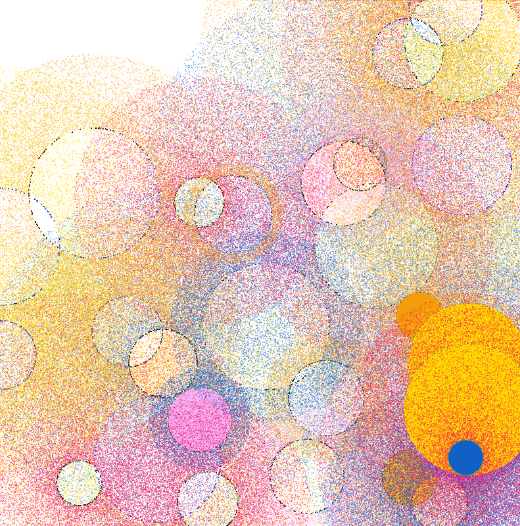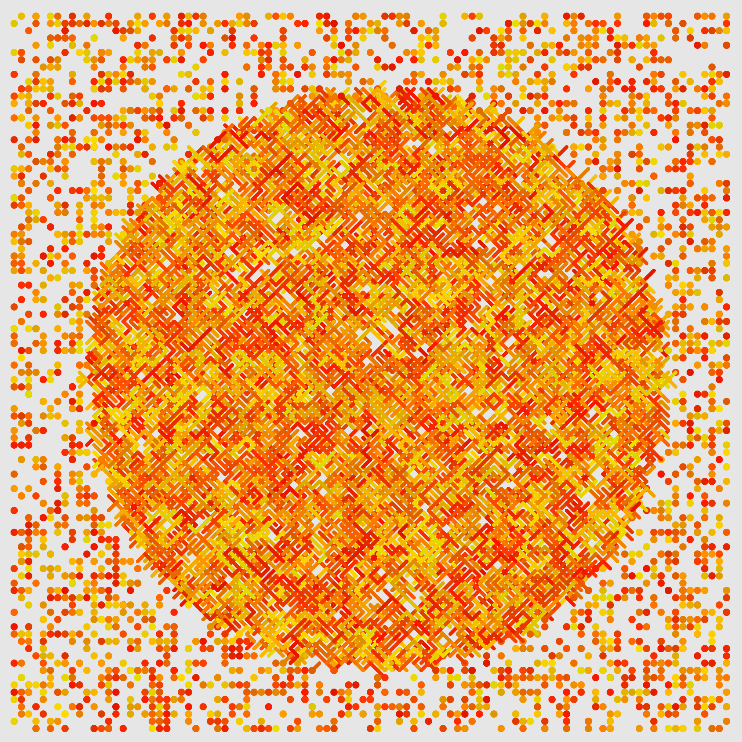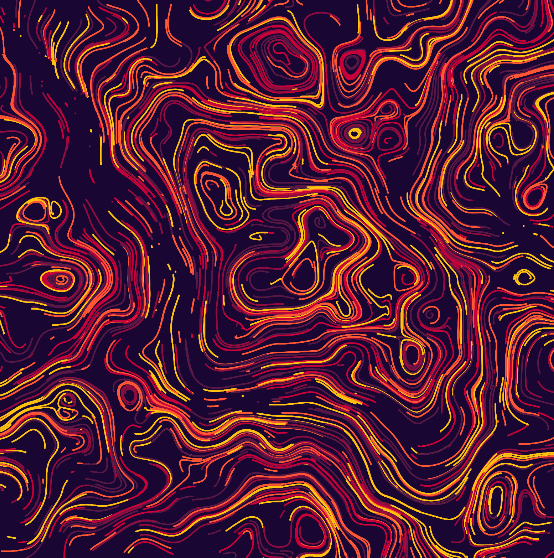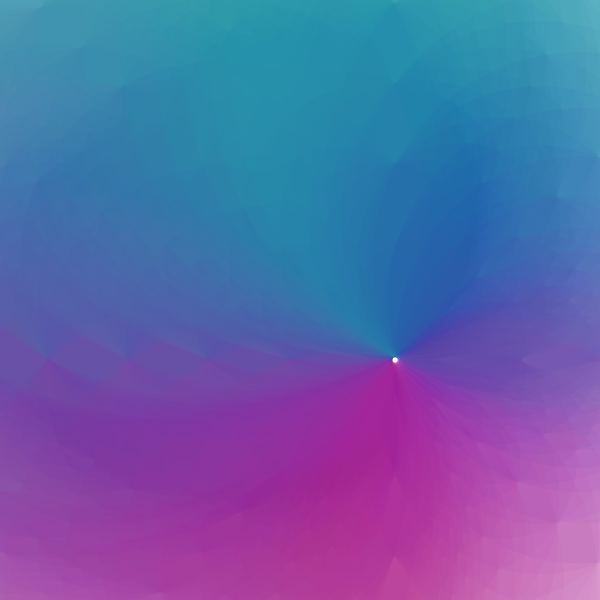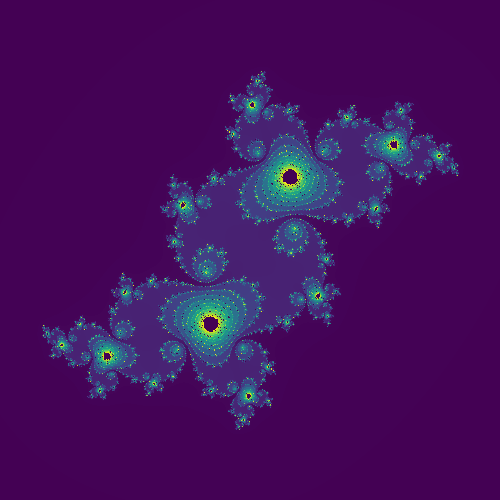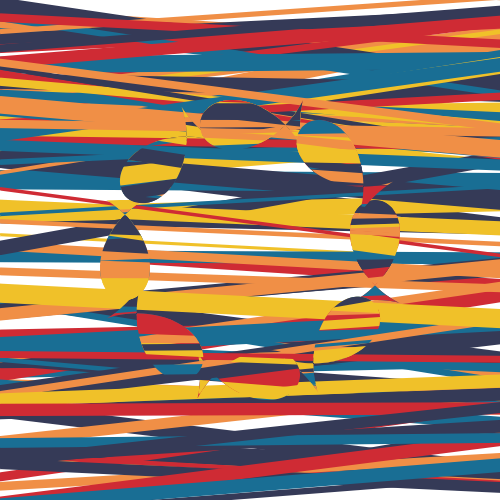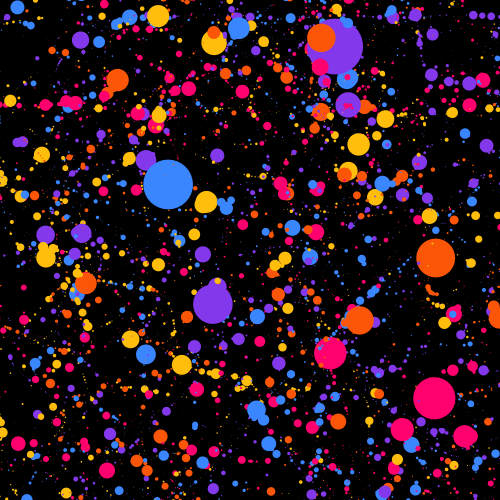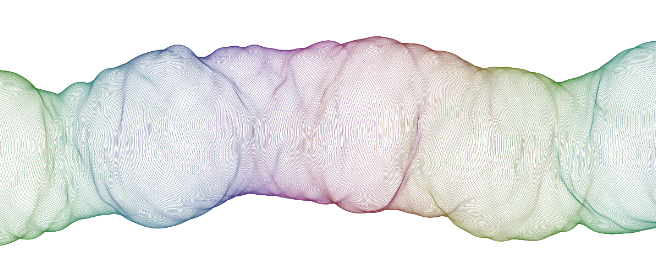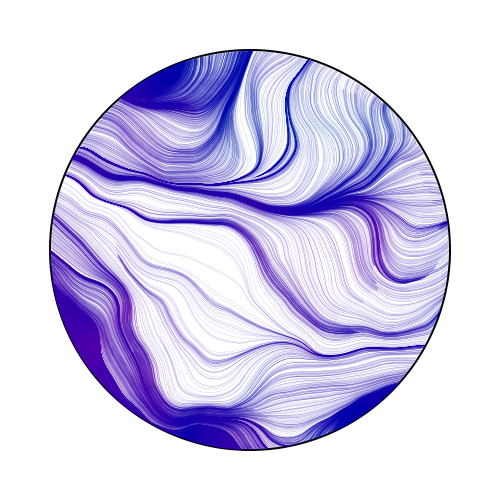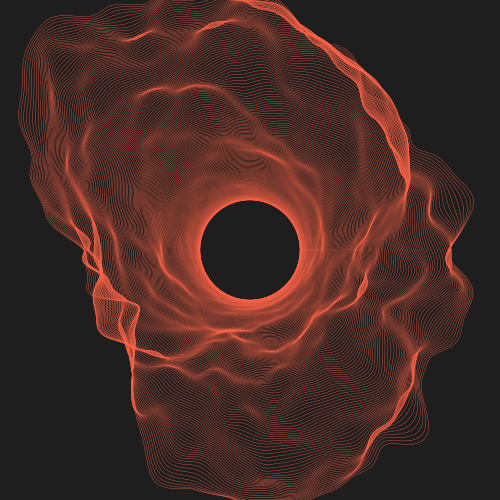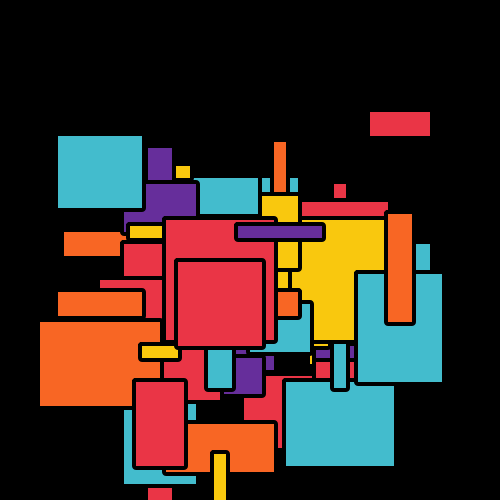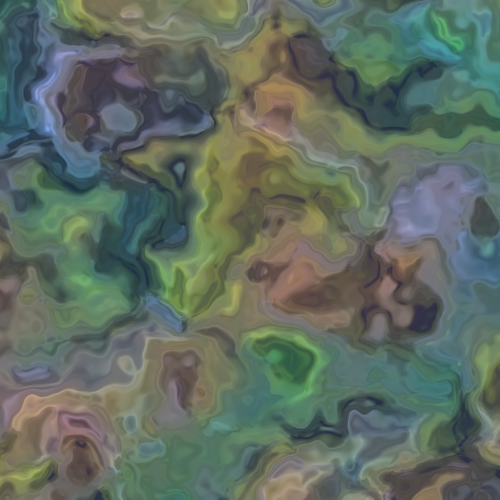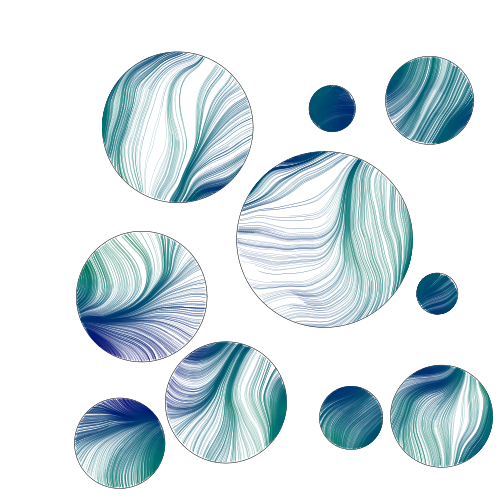5.9 KiB
Table of Contents
- Table of Contents
Color Circle 2
Color Circle2 is version 2 of Color Circle. It still draws the circle and point cloud.
parameters
- circleNum: The number of the circle in this drawing.
cc := arts.NewColorCircle2(30)
Dot Line
dot line would draw images with the short dot and short. The short lines would compose as a big circle.
parameters
- n: The number of elements in this image.
- ras/canv: Control the appearance of this image.
- randColor: Use the specified color or random colors.
dl := arts.NewDotLine(100, 20, 50, false)
Random Shape
random shape would draw images with random shapes. The whole image would rotate with some degree.
parameters
- shapeNum: It indicates how many shapes you want to draw.
rs := NewRandomShape(150)
Janus
Janus would draw an image with multiple circles split at its center with random noise in the horizontal direction.
TODO
parameters
Contour Line
Contour Line uses the perlin noise to do some flow field.
parameters
- lineNum: It indicates how many lines.
Silk Sky
Silk Sky would draw an image with multiple circles converge to one point or one circle.
parameters
- circleNum: The number of the circles in this drawing.
- sunRadius: The radius of the sun. The sun is a point/circle where other circles meet.
silkSky := NewSilkSky(circleNum int, sunRadius float64)
Julia
Julia is to draw a Julia Set. Julia Set is a math concept. You can define your own formula in this package.
parameters
- fn: The custom julia set function.
- maxz: The maximum modulus length of a complex number.
- xaixs, yaixs: The range for the X-Y coordination used to mapping the julia set number to the real pixel of the image. These should be positive. It only indicates the first quadrant range.
func julia1(z complex128) complex128 {
c := complex(-0.1, 0.651)
z = z*z + c
return z
}
julia := arts.NewJulia(julia1, 40, 1.5, 1.5)
Noise Line
Noise Line draws some random line and circles based on perlin noise.
parameters
- n: The number of random line.
nl := arts.NewNoiseLine(1000)
Ocean Fish
Ocean Fish draws an ocean and some fishes in the center.
parameters
- lineNum: The number of the line used to simulate the ocean wave.
- fishNum: The number of fish.
o := arts.NewOceanFish(100, 8)
Circle Loop2
Circle loop2 draws a circle composed by colored circles.
parameters
- depth: Control the number of circles.
cl := arts.NewCircleLoop2(7)
Pixel Hole
Pixel Hole draws a hole with colored dots.
parameters
- dotN: The number of point in each iteration.
ph := arts.NewPixelHole(60)
Dots Wave
parameters
- dotsN: The number of dots wave in the image.
d := arts.NewDotsWave(300)
Circle Move
parameters
- circleNum: The number of the circle in the image.
cm := arts.NewCircleMove(1000)
Circle Noise
parameters
- dotsN: The number of dot.
- colorMin: The minimum color.
- colorMax: The maximum color.
Yarn
parameters
- n: The number of the curve.
y := arts.NewYarn(2000)
Black Hole
parameters
- circleN: The number of the circle.
- density: Control the density of the circle.
- circleGap: Identify the gap between two circles.
b := arts.NewBlackHole(200, 400, 0.01)
Color Canva
parameters
- seg:
cc := arts.NewColorCanve(5)
Domain Warping
Warping, or domain distortion is a very common technique in computer graphics for generating procedural textures and geometry. It's often used to pinch an object, stretch it, twist it, bend it, make it thicker or apply any deformation you want.
parameters
- scale: Control the noise generator.
- xOffset: Control the noise generator.
- yOffset: Control the noise generator.
- fn: A function to mapping the
noiseto color.
d := arts.NewDomainWrap(0.01, 4, 8, cmap)
Perlin Perls
parameters
- circleN: The number of circle on this image.
- dotsN: The number of dots in each circle.
- colorMin: The minimum color.
- colorMax: The maximum color.
pp := arts.NewPerlinPerls(10, 200, 40, 80