Co-authored-by: Drashna Jaelre <drashna@live.com> Co-authored-by: ridingqwerty <george.g.koenig@gmail.com> Co-authored-by: Ryan <fauxpark@gmail.com> Co-authored-by: Peter Park <peter@Peters-MacBook-Air.local>
32 lines
1.2 KiB
Markdown
32 lines
1.2 KiB
Markdown
# The Uni
|
||
|
||
|
||
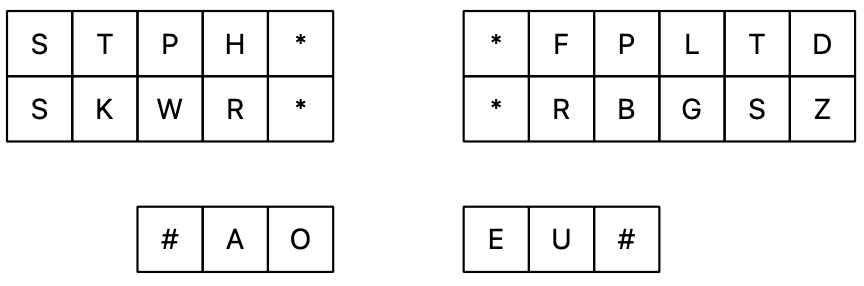
|
||
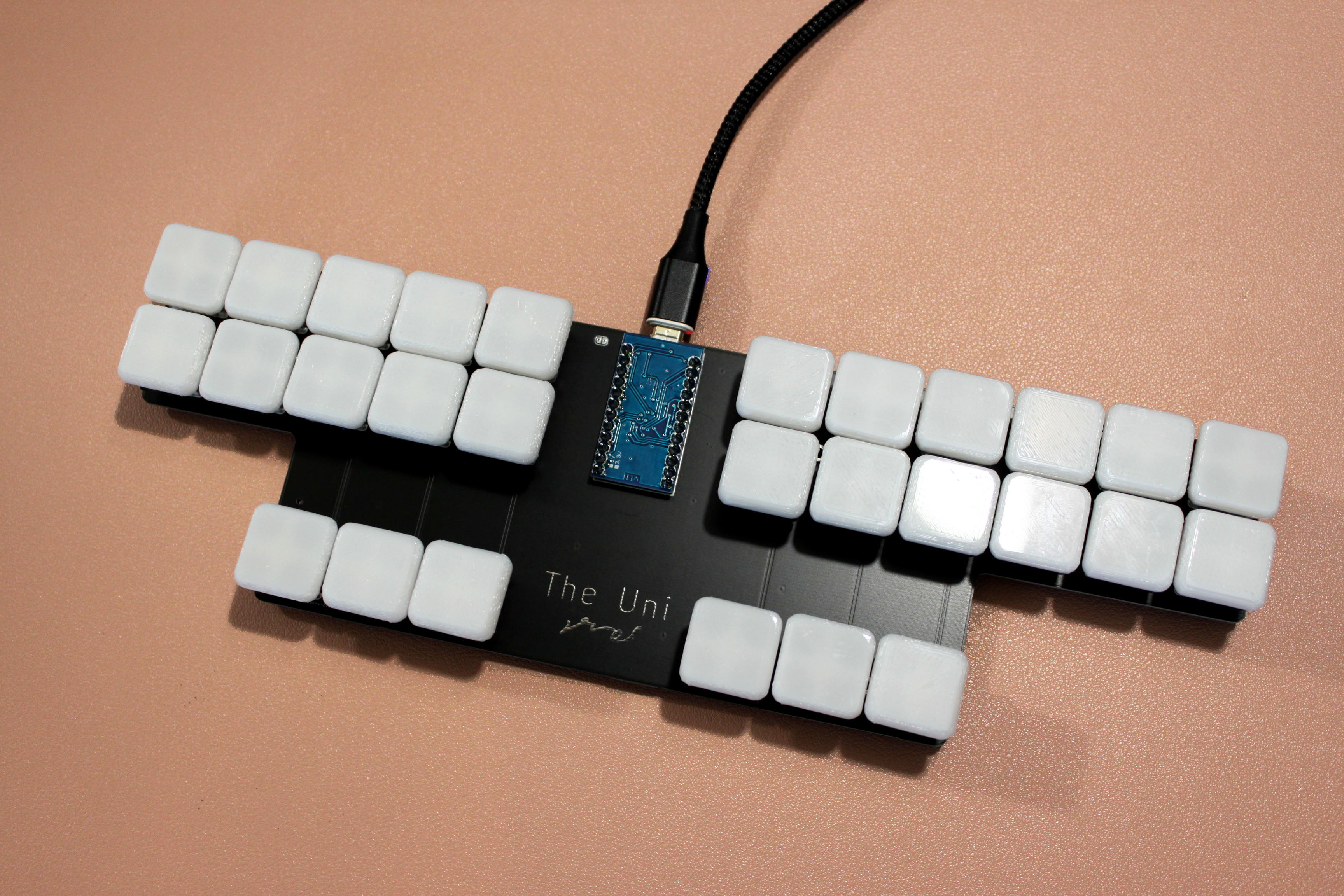
|
||
|
||
A compact unibody split ortholinear keyboard made specifically for stenography.
|
||
|
||
- Keyboard Maintainer: [Peter](https://github.com/petercpark)
|
||
- Link to Keyboard Files (pro_micro version): [https://github.com/petercpark/The_Uni](https://github.com/petercpark/The_Uni)
|
||
- Hardware Supported:
|
||
|
||
- The Uni v1 and v2 (pro_micro)
|
||
- The Uni v3 (usb_c)
|
||
|
||
- Hardware Availability: [https://www.stenokeyboards.com](https://www.stenokeyboards.com)
|
||
|
||
# Bootloader
|
||
|
||
Enter the bootloader by:
|
||
|
||
* **Physical reset button**: On the Uni v3, briefly press the button on the back of the PCB.
|
||
* **Reset Pads**: Uni v1 and v2 have pins/pads you must short instead (RST to GND).
|
||
|
||
Make examples for this keyboard (after setting up your build environment):
|
||
|
||
make the_uni/pro_micro:default
|
||
|
||
make the_uni/usb_c:default
|
||
|
||
See the [build environment setup](https://docs.qmk.fm/#/getting_started_build_tools) and the [make instructions](https://docs.qmk.fm/#/getting_started_make_guide) for more information. Brand new to QMK? Start with our [Complete Newbs Guide](https://docs.qmk.fm/#/newbs).
|